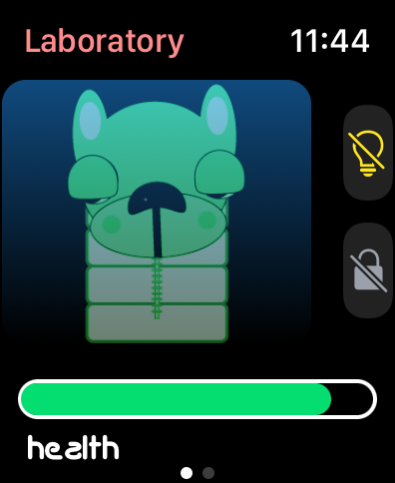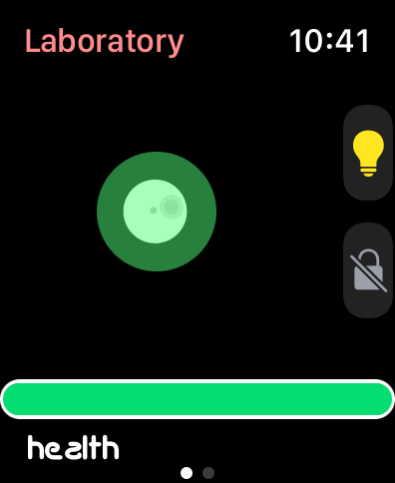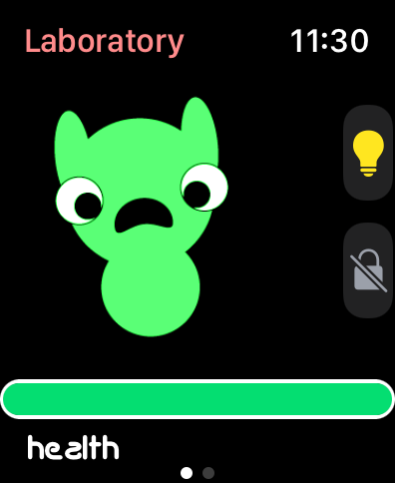PetriPet 2 1.4.1
Continue to app
Free Version
Publisher Description
Create, grown and evolve an adorable creature on your wrist!
Enter the laboratory and grow your own custom virtual pet from a single-celled organism to an old-aged adult. Along the way you will feed, clean, walk, and care for your pet. As your pet grows, you will have the opportunity to customize the way your pet looks and acts using "DNA Splice" power-ups and mini-games. "Splices" can reward the player -- like doubling the amount of experience points earned but they can also make the gameplay more challenging -- like causing your pet to eat its food at a faster rate.
There are hundreds of combinations that allow you to grow a pet that is as unique as you are. What will you create?
Features include:
- Hundreds of available combinations to create a truly unique creature.
- Innovative ‘Splice System’ changes the gameplay as your pet evolves.
- Complications for tracking food supply and other vitals right on your Apple Watch face.
- Pedometer support for tracking your pet’s (and your own) step goal progress.
- Independent watchOS app - no iPhone required.
Jan 10, 2024
Version 1.4.1
- Fixed a minor UI bug on devices running watchOS 10.
About PetriPet 2
PetriPet 2 is a free app for iOS published in the Action list of apps, part of Games & Entertainment.
The company that develops PetriPet 2 is Drew Smith. The latest version released by its developer is 1.4.1.
To install PetriPet 2 on your iOS device, just click the green Continue To App button above to start the installation process. The app is listed on our website since 2024-01-10 and was downloaded 1 times. We have already checked if the download link is safe, however for your own protection we recommend that you scan the downloaded app with your antivirus. Your antivirus may detect the PetriPet 2 as malware if the download link is broken.
How to install PetriPet 2 on your iOS device:
- Click on the Continue To App button on our website. This will redirect you to the App Store.
- Once the PetriPet 2 is shown in the iTunes listing of your iOS device, you can start its download and installation. Tap on the GET button to the right of the app to start downloading it.
- If you are not logged-in the iOS appstore app, you'll be prompted for your your Apple ID and/or password.
- After PetriPet 2 is downloaded, you'll see an INSTALL button to the right. Tap on it to start the actual installation of the iOS app.
- Once installation is finished you can tap on the OPEN button to start it. Its icon will also be added to your device home screen.